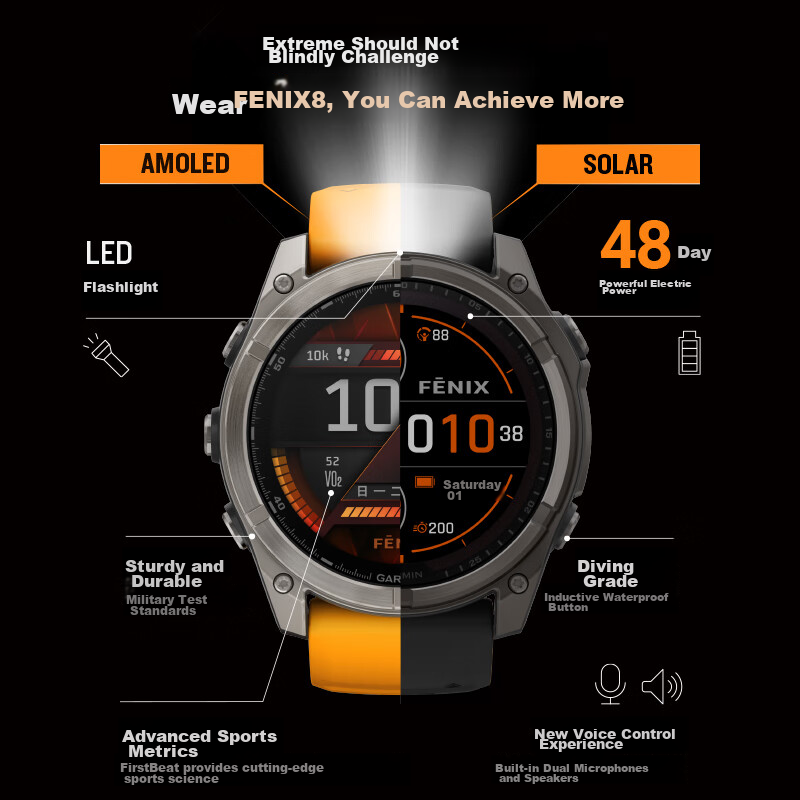**Product Specifications:**
**Brand:** Acer
**Product Name:** 7-in-1 Smart Expansion Dock
**Model:** HY41-T7
**Ports:** HDMI*VGA*USB3.0&2.0*PD*Ethernet
**Dimensions:** 119*56*17mm
**Cable Length:** 128mm
**Ethernet Port:** Gigabit Ethernet
**HDMI Interface:** 4K*2K@30Hz
**VGA Interface:** 1080P
**USB Specification:** 3.0×1, 2.0x2
**PD Charging Power:** 100W
**Note:** Dimensions are manually measured and may have slight errors. Different production batches may result in minor variations in interface color or position, but functionality remains unaffected. Actual product received should be considered accurate.
**FAQ:**
1. **Q:** Unable to access the internet after connecting to the computer?
**A:** This product supports plug-and-play on Win8/Win10/Win11/MacOS systems. For other systems, drivers may need to be installed. Contact customer service for installation instructions or visit the official website for downloads.
2. **Q:** Win8/10/11 system cannot be used plug-and-play?
**A:** Due to different pre-installed system configurations, some computers may have missing system files preventing automatic driver installation. Contact customer service for installation instructions or visit the official website for downloads.
3. **Q:** How to use campus network?
**A:** Campus network users should seek assistance from the school network administrator. Uninstall any conflicting network client software (such as Ruijie, Shangxin) before installing our network card driver. Reinstall the campus network client after selecting our network card in the network options. Input account details, password, and select our network card to successfully access the internet.