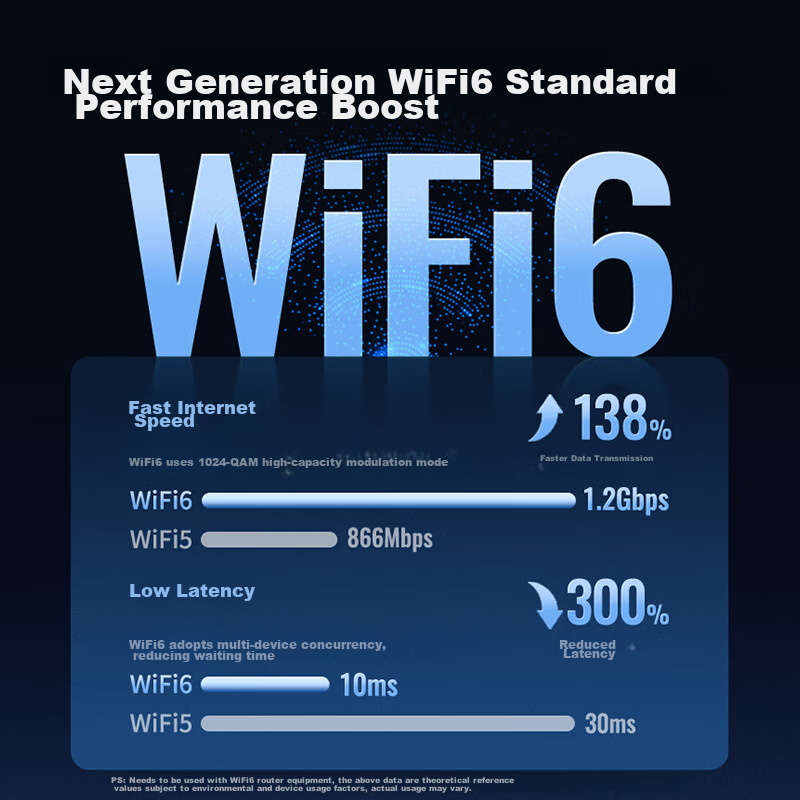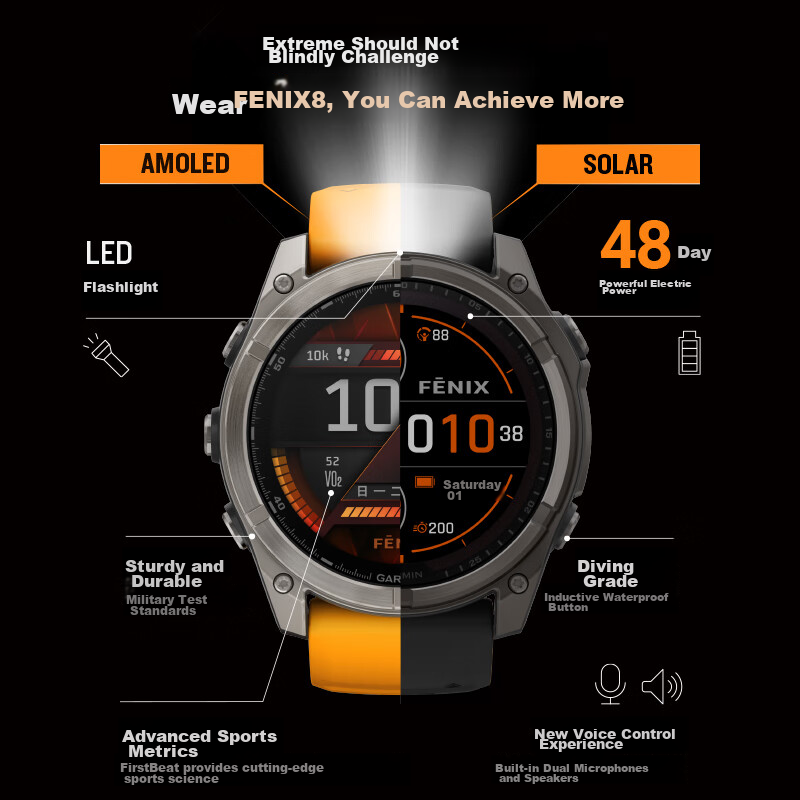**Product Specifications:**
**Brand:** UGREEN
**Model:** AX1800
**Wireless Standard:** WiFi 6
**Frequency:** 2.4GHz/5GHz
**Antenna:** Dual external high-gain antennas
**Antenna Gain:** 5dBi
**Antenna Configuration:** 2T2R
**Speed:** Up to 1.2Gbps (WiFi 6), 866Mbps (WiFi 5)
**Modulation Mode:** 1024-QAM
**Latency:** WiFi 6 - 10ms, WiFi 5 - 30ms
**Compatibility:** Compatible with WiFi 6 routers
**Chipset:** Realtek
**Data Encryption:** WPA-PSK/WPA2-PSK/WPA3-SAE
**USB Interface:** USB 3.0 (backward compatible with USB 2.0)
**Driver:** Built-in, compatible with Windows 10/11
**Certifications:** SRRC
**Features:** SoftAP, multiple encryption methods, stable and fast transmission
**Design:** UV-cured, anti-wear, heat dissipation design, non-slip foot pads
**Indicator:** Blue LED indicator for easy status monitoring
**Package Contents:** AX1800 Dual-Band Wireless Adapter, Product Warranty Card, User Manual, 1m USB cable
**FAQ:**
1. **What does Dual-Band 1800M mean?**
- It refers to the product supporting signals in both 2.4GHz and 5GHz frequency bands, with theoretical speeds of up to 574Mbps for 2.4GHz and 1201Mbps for 5GHz.
2. **Does the product require driver installation to use?**
- Yes, driver installation is required for Windows 10/11 systems.
3. **Does the product support manual wireless channel settings?**
- No, the product does not support manual wireless channel settings. This setting needs to be done on the wireless router providing the signal.
4. **How to troubleshoot if the network card does not automatically connect on startup?**
- Open Device Manager, go to Network Adapters, select the Wi-Fi card, go to Properties, and uncheck "Allow the computer to turn off this device to save power."
5. **What WiFi standards does the product support?**
- The product supports 802.11ax standard on both 2.4GHz and 5GHz bands.
6. **How to share WiFi with a phone or tablet?**
- You can use the built-in Mobile Hotspot feature in Windows 10/11 or third-party software like Connectify Hotspot to share the WiFi connection.