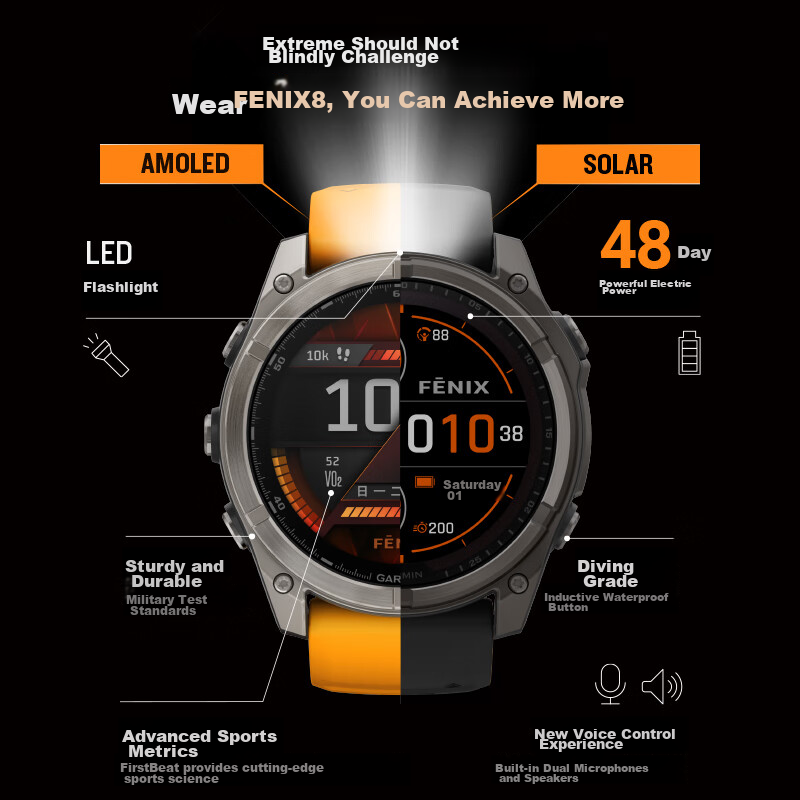**Product Specifications:**
**Brand:** UGREEN
**Model:** CM475
**Function:** Gigabit Ethernet port, 3x USB 3.0 expansion, Type-C power delivery port
**Material:** Aluminum alloy shell, nylon braided cable
**Package Dimensions:** 110*195*17.5mm
**Cable Length:** 20cm
**Product Net Weight:** 58g
**Gross Weight:** 103g (including packaging)
**Warranty:** 1 year
**Packaging:** Stylish color box
**Features:**
Gigabit Ethernet port for stable wired connection
3 USB 3.0 ports for connecting peripherals
Type-C power delivery port for high-power devices
Aluminum alloy material for fast heat dissipation
Plug and play compatibility with Win8/8.1/10/11/MacOS/Android systems
Compact design with universal compatibility for devices with USB interface
Supports high-speed data transfer up to 5Gbps
Type-C power delivery port does not support data transfer or charging functions
**Compatibility:**
Compatible with laptops, tablets, desktops, all-in-one PCs from brands like Lenovo, Huawei, Apple, Xiaomi, Asus, etc.
**Package Contents:**
UGREEN USB 3.0 Gigabit Ethernet Adapter CM475
20cm cable
**FAQ:**
**Q1:** Unable to connect to the internet after plugging into the computer?
- This product supports plug and play on Win8/Win10/Win11/MacOS systems. Other systems may require driver installation. Contact customer service for installation instructions or download from the official website.
**Q2:** Unable to use plug and play on Win8/10/11 systems?
- Due to different pre-installed system files, some computers may lack necessary files for automatic driver installation. Contact customer service for installation instructions or download from the official website.
**Q3:** How to use on campus networks?
- Campus network users should seek assistance from the school's network administrator. Uninstall any conflicting network client software before installing the network card driver. Reinstall the campus network client software and select the network card to successfully connect to the internet.
**Q4:** What is the use of the Type-C power delivery port?
- Use the Type-C port for additional power when connecting high-power devices like external hard drives or printers. The Type-C port does not support data transfer or charging functions. Data cables are not included and must be purchased separately.