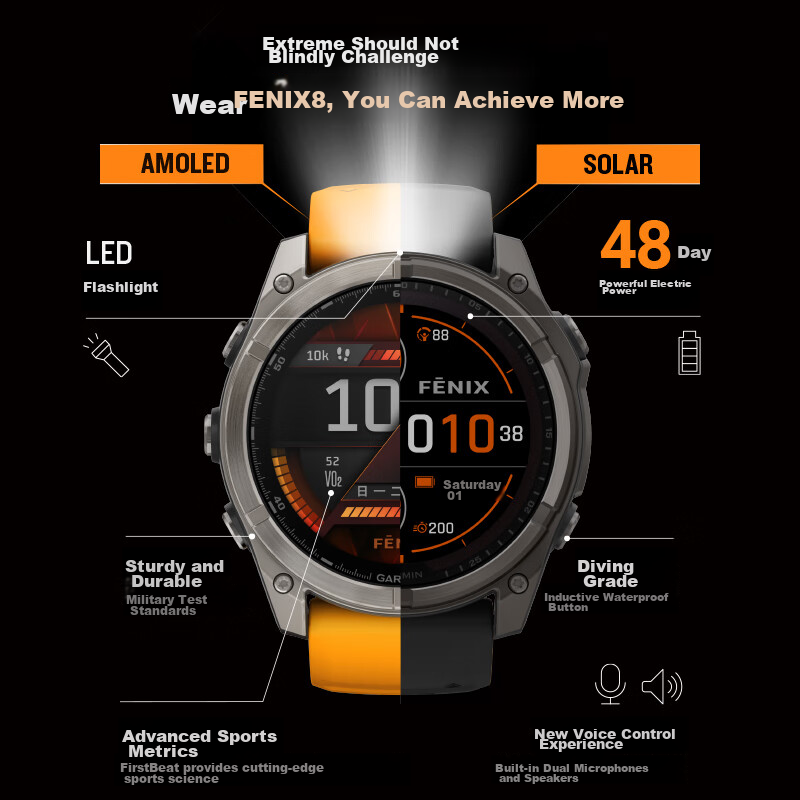**Specifications:**
**Brand:** MACHENIKE
**Model:** G5Pro Triple Mode
**Size:** Approximately 155mm*106mm*60mm
**Weight:** Approximately 236g
**Connection:** Bluetooth 5.0, Receiver, Wired
**Battery Capacity:** 600mAh
**Compatible Platforms:** PC/NS/TV/iOS/Android/Hongmeng/Car
**Basic Connection Instructions:**
**Mode:** Device Name, Corresponding Indicator Light
1. 2.4G Mode: MACHENIKE G5Pro, PC/iOS, Xbox Wireless Controller
2. Switch Mode: Pro Controller
3. Android Mode: MACHENIKE G5Pro
4. **Pairing Mode:** Long press Home button for 3 seconds while the controller is off, when the indicator light flashes quickly, it's in pairing mode. Connect to the corresponding device name.
**Controller Shortcut Keys:**
**FN+L3:** Toggle Mouse Mode
**FN+Left D-Pad:** Adjust Light Brightness
**FN+R3:** Toggle Gyroscope
**FN+Right D-Pad:** Switch Light Effects
**FN+Macro Key:** Enter Macro Recording
**FN+Up/Down D-Pad:** Adjust Vibration Intensity
**FN+Home:** Switch Key Configurations
**Back+Home+B:** Calibrate Hall Effect Sensor
**FN+Long Press A:** Switch to Switch Layout
**Back+Home+A:** Calibrate Gyroscope
**TV Remote Control Mode Keys:**
**Left Joystick/D-Pad:** Move Cursor
**FN+LS Key:** Toggle Mouse Mode
**A Button:** Select
**Left Joystick:** Move Mouse
**B Button:** Back
**A Button:** Left Click
**Home Button:** Return to Home Screen
**B Button:** Right Click
**Back Button:** Menu
*Please note that the software is currently under development. Thank you for your patience.*