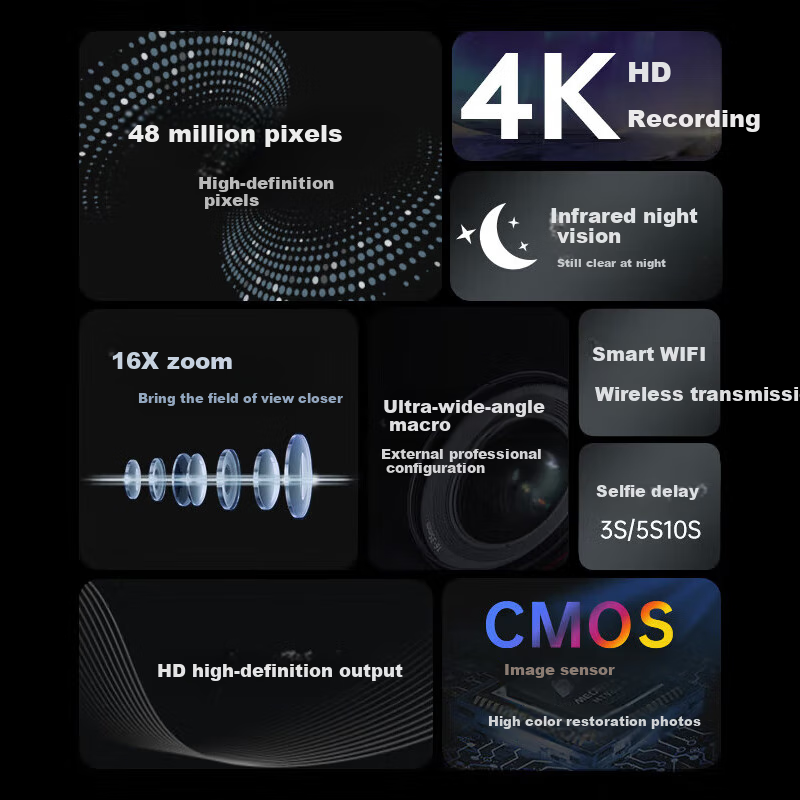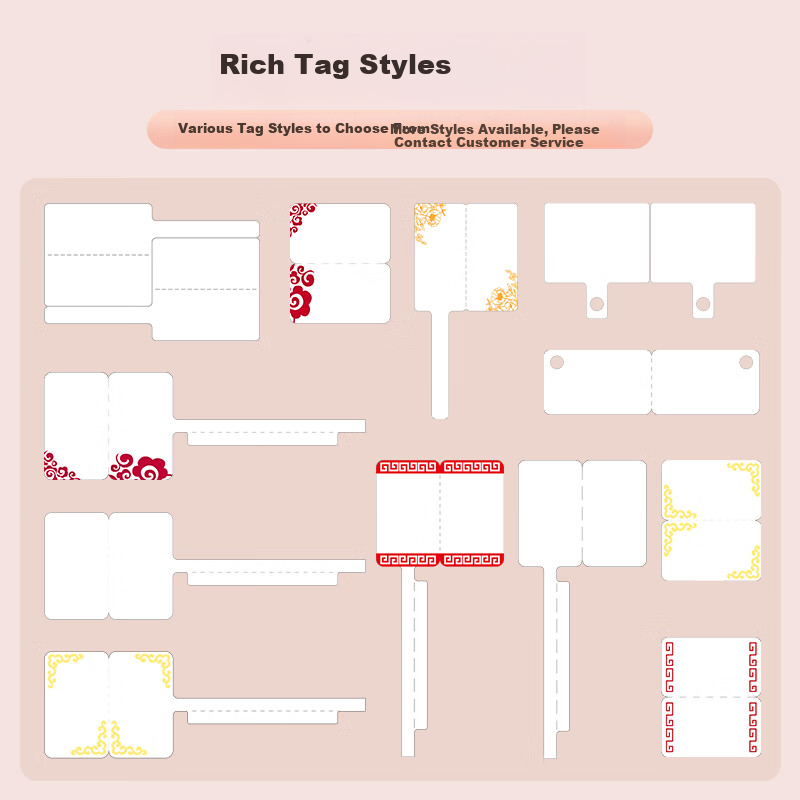**Product Specifications**
**Brand:** JJC
**Product Name:** Tricolor Portable Card
**Model:** GC-2
**Material:** Eco-friendly PVC
**Size:** 8.5*5.4 cm (Hand measurements may have slight errors, please refer to the actual product)
**Configuration:** Includes one gray, one white, and one black card, with a portable strap
**Features:** Tricolor card for white balance calibration and light metering, 18% standard gray card for accurate color reflection, white card for neutral white balance, black card for blocking stray light or achieving even exposure
**Dimension Diagram:** 8.5cm x 5.4cm
**Gray Card Use Effect Chart Comparison:** Demonstrates color correction before and after using the gray card
**How to Use the Gray Card:**
1. Set exposure compensation/AEB to -3..2..1..1..2/3, ISO sensitivity to auto brightness optimization
2. Access white balance settings in the camera menu
3. Place the gray card next to the product and set the camera to manual focus mode
4. Fill the viewfinder with the gray side of the card, manually focus, and capture the entire gray card
5. Select custom white balance in the menu, choose the image of the gray card, and set custom white balance
6. Re-enter white balance settings, select custom white balance, and set exposure compensation/AEB to -3..2..1..0..1..2..3
7. Confirm custom white balance settings and select AF to capture the product
8. Capture the product to achieve correct white balance effect (after using the gray card)
**Note:** Laboratory test data provided by JJC may vary due to external factors and are for reference only.